Busybox httpd is good for simple static pages, now here is a tutorial for installing lighttpd and php with fastcgi support in the router. Here I choose lighttpd over Apache for its light cpu usage and small memory footprint.
Since all our software are based in /opt folder, some modification must be done to get everything working:
- Install php5 and lighttpd
To install php5 with fastcgi support, run:
opkg install libsqlite3
opkg install php5-fastcgi
opkg install php5-mod-gd
Along with php5, the popular libgd module is also installed.
Copy php.ini to its default location:
cp /opt/etc/php.ini /etc/php.ini
After that, test php installation by running:
php-cgi -v
You should see the version info and no warning/error message.
Install lighttpd and some modules
opkg install lighttpd
opkg install lighttpd-mod-fastcgi
opkg install lighttpd-mod-simple-vhost
*If installing sqlite, then also install sqlite phpopkg install php5-mod-sqlite3
- Modify php.ini
Edit /etc/php.ini
Find doc_root = "/www" (or whatever) and change it to doc_root = "/opt/www"Find extension_dir = "/usr/lib/php" and change it to extension_dir = "/opt/usr/lib/php"
Find ;extension=gd.so and remove the leading semicolon, change it to extension=gd.so
Find ;date.timezone= , remove the leading semicolon and change it to date.timezone = "America/New_York"
Replace the red part with yours, a full list is available here.
*If installing sqlite also delete the semicolon before ;extension=sqlite3.so
- Modify lighttpd.conf
With our installation, the configuration file for lighttpd is located at /opt/etc/lighttpd/lighttpd.conf. Edit this file:
First, enable mod_fastcgi and mod_simple_vhost by deleting the highlighted lines' leading #:
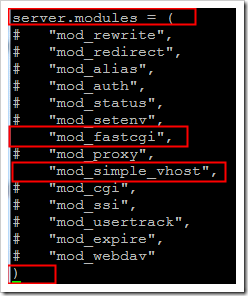
Then
find server.document-root and change its value to "/opt/www"
find #server.port = 81 and change it to server.port = 81
This will set lighttpd server to listen port 81. If you want to use port 80, make sure to move the DD-WRT's web admin to another port. Details in the Busybox HTTP post, step 1.
add following at the end of the file: fastcgi.server = ( ".php" => ((
"bin-path" => "/opt/usr/bin/php-cgi",
"socket" => "/tmp/php.socket"
)))
- Lighttpd startup script
Create or edit file /opt/etc/init.d/lighttpd with below. Remove any previous contents if its not empty.
#!/bin/sh
source /mnt/root/.profile
BIN=lighttpd
LOG_D=/var/log/$BIN
RUN_D=/var/run
PID_F=$RUN_D/$BIN.pid COND=$1[ $# -eq 0 ] && COND="start"
case $COND in
stop)
killall lighttpd
killall php-cgi
;;
start)
mkdir -p $LOG_D
mkdir -p $RUN_D
$BIN -f /opt/etc/lighttpd/lighttpd.conf -m /opt/usr/lib/lighttpd
;;
*)
exit 1
esac
Set it as a servicechmod a+x /opt/etc/init.d/lighttpd
ln -s /opt/etc/init.d/lighttpd /opt/etc/init.d/S80lighttpd
- Test lighttpd server
First create the home folder
mkdir /opt/www
Then create the file /opt/www/phpinfo.php with contents below:
<?php
phpinfo();
?>
After that, launch lighttpd
/opt/etc/init.d/lighttpd
#to stop the lighttpd server, run
/opt/etc/init.d/lighttpd stop
Open browser and navigate to http://router_ip:81/phpinfo.php to check the output.



4 comments:
Hi,
Thanks for your manual. It works perfectly, except for one small detail. In my installation, when php requests date/time info from the system (e.g. date() ), the following output is generated:
Warning: date(): Invalid date.timezone value 'Europe/Amsterdam', we selected the timezone 'UTC' for now. in /opt/www/time.php on line 2
Fatal error: date(): Timezone database is corrupt - this should *never* happen! in /opt/www/time.php on line 2
I assume php can't find the correct database but don't know how to fix it. I have installed zoneinfo-core and zoneinfo-europe.
Any help would be appreciated :)
Regards,
Rick
Look like php just needs an update: http://www.dd-wrt.com/phpBB2/viewtopic.php?p=743879
Your post made me try that for the 2nd time and fixed it! Thanks!
No problem. I wish I had the time to toy with this some more.
Post a Comment
Note: Only a member of this blog may post a comment.